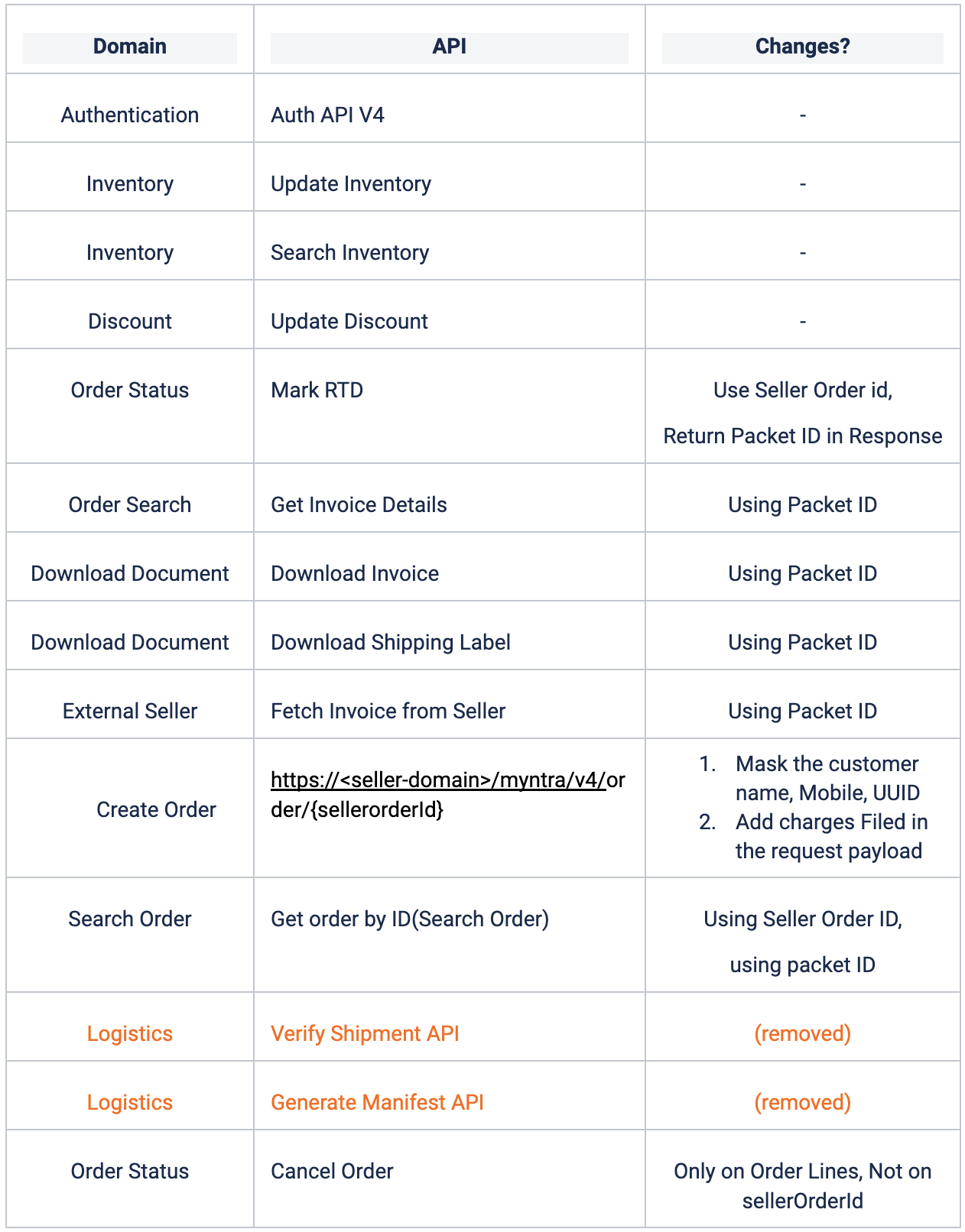1. Introduction
This document states the integration workflow for Omni integration between seller/partner and Myntra.com using Myntra’s V4 version of APIs
Myntra’s V4 API supports multi-line order constructs as opposed to older versions of APIs. This is a configuration at a seller level. However it is a business decision to support multi line order for a particular seller
2. Catalog Integration
Catalog can be manually updated through Myntra’s DIY portal.
Pricing will have to be the same across all sizes for a given style and has to be updated with catalog upload
Using Update Discount API Seller can push discounts (x-partner-store = myntra is mandatory)
- -No decimals allowed
- -date range can’t have past dates
- -difference between start date & end date can’t be more than 6 months
- -Discount can be uploaded using DIY portal also
3. Inventory Integration
- Seller to share store master
- Seller to send store wise incremental inventory using inventory push API
- Inventory number has to be absolute & inclusive of all open orders (available to sell + inventory mapped to Myntra’s active orders) till the order are ready to be dispatched
- The frequency can be mutually agreed but it recommended to be close to real time
- One call can contain 100 SKUs to update inventory
All communication between seller’s & Myntra’s systems will be on Myntra’s order id, Myntra order line id & Seller’s SKU no.
4. Order Interaction flow at a glance
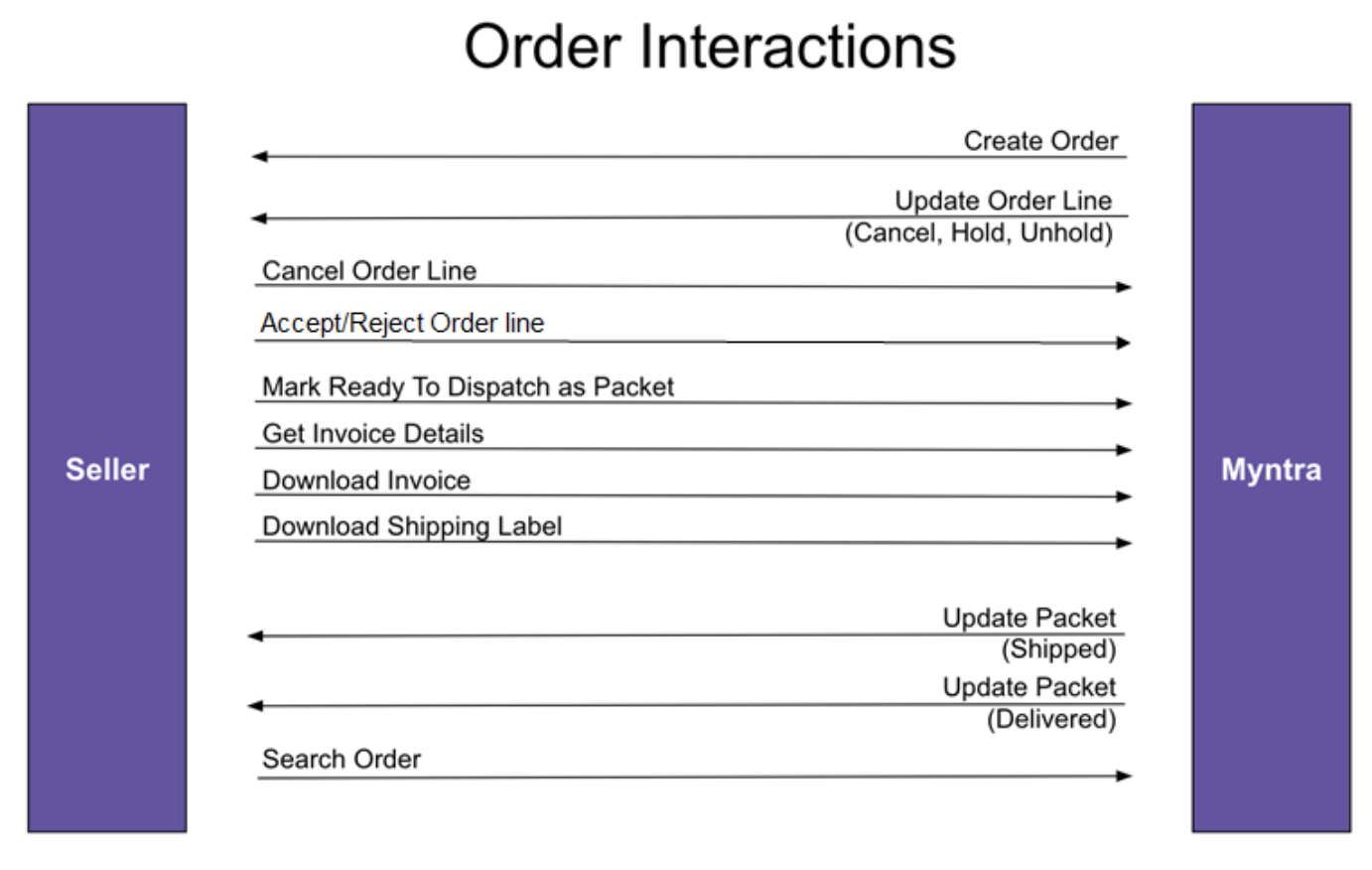
5. Order Workflow (Myntra generated invoice & Seller OMS)
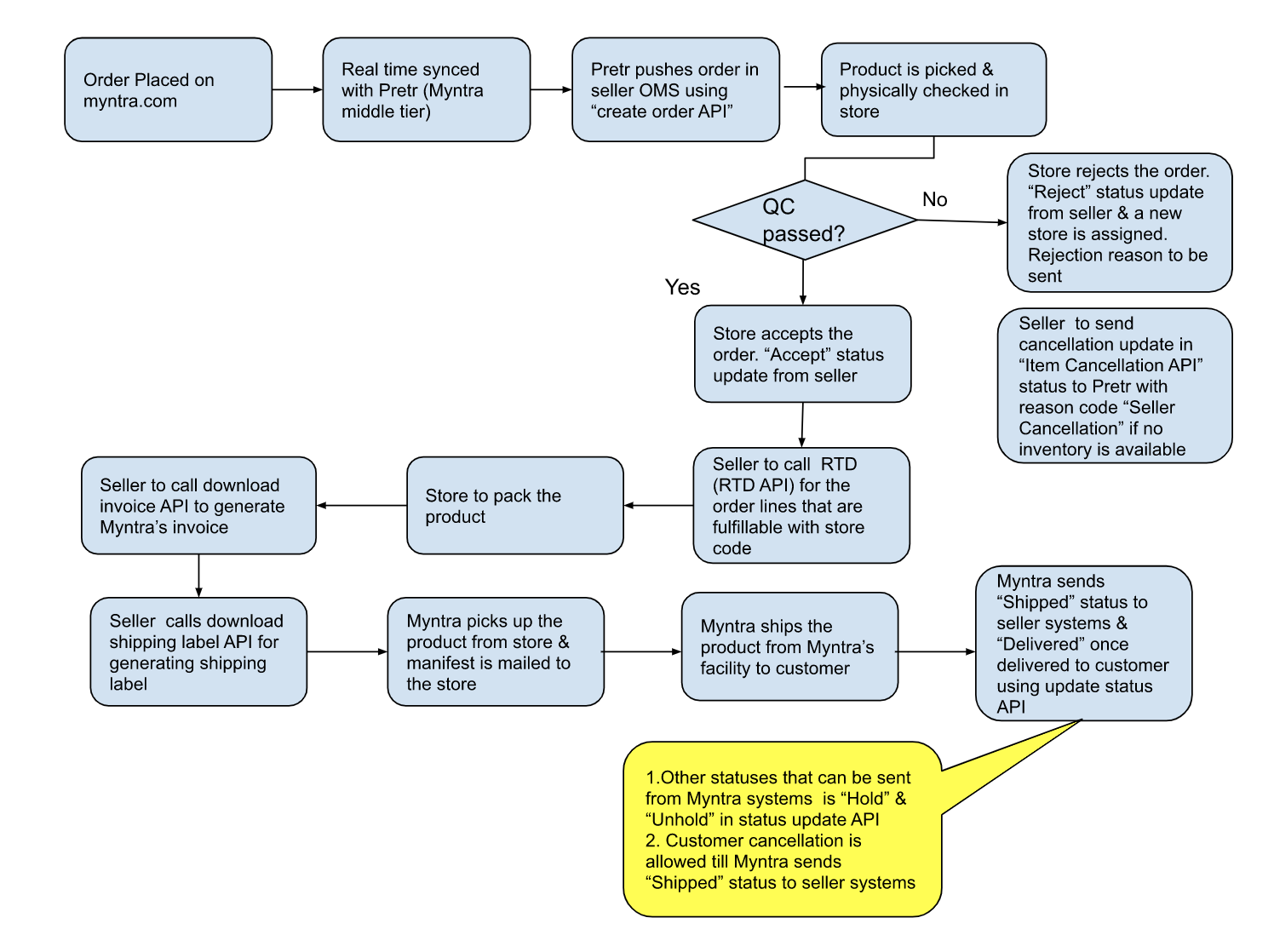
6. Order Workflow (Seller generated invoice)
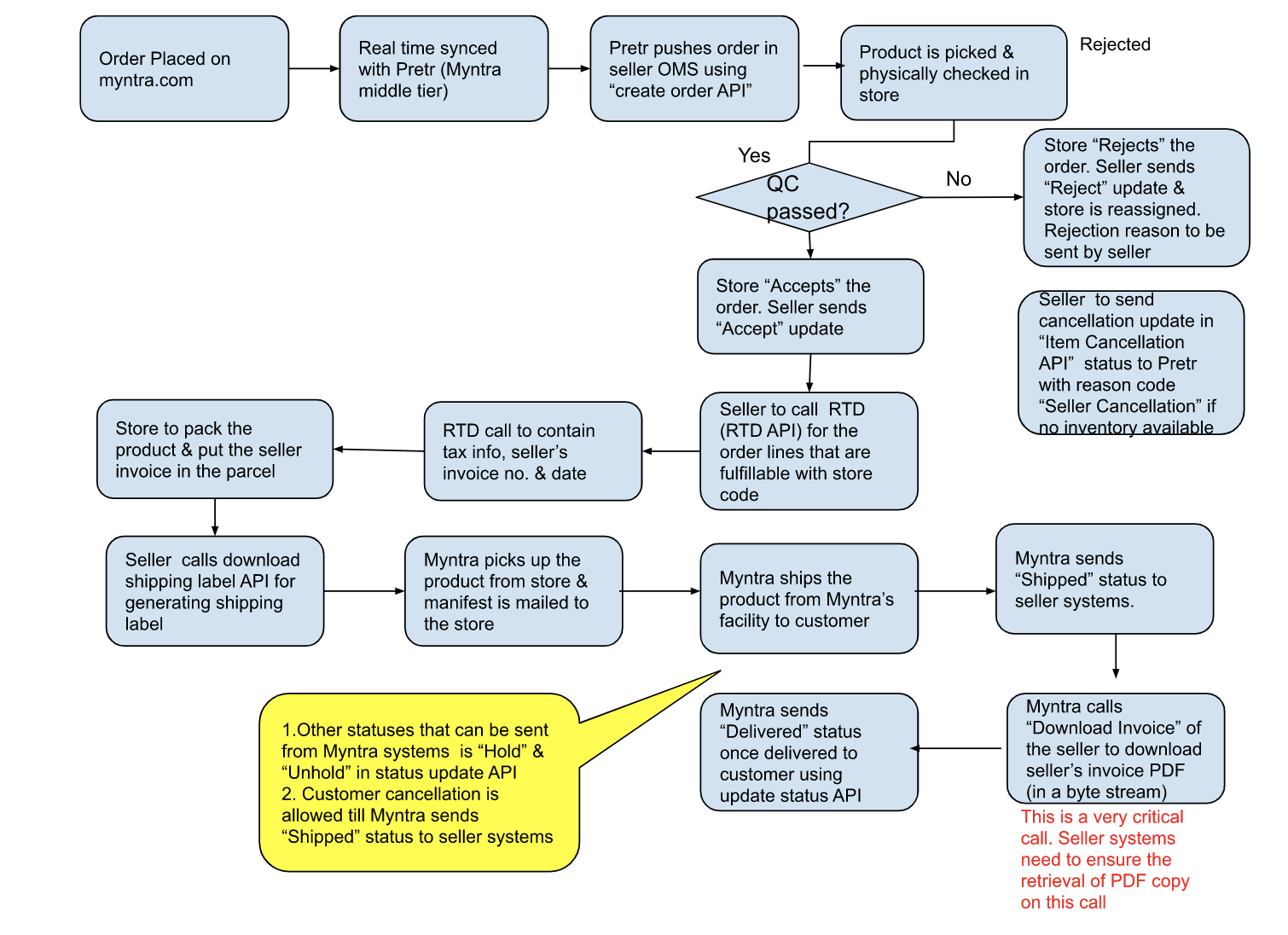
Please note:
Seller needs to share an additional API which will render a PDF file for seller’s invoice copy once “Shipped” status update is sent to seller systems
7. Specifics of API calls
7.1 Create Order & Update Order
- In the new construct, orders will contain multiple SKUs
- Every quantity will be broken in 1 order line
- Customer details & address will be at order level
- Customer phone no. & email will always be dummy
- New encrypted parameter UIDX which is customer id
- In All the other information will be at order line level -
- -A new array for different charges “Charges” will be applicable
- -Charges can contain - shipping(at order level too), discount, MRP
- -Line final value amount will be the net value
- No totals will be shared at order level
- Store level allocation will be sent at the order line level
7.2 Accept/Reject call
- Accept/Reject call is at order line level
- If an order is rejected, the order will be reallocated to a different store. Seller to send rejection reason in the reject call
- If all the stores reject the order the order will get into unallocated status then it will be sent on default store (agreed between brand & Myntra)
- If after manual intervention store code is figured out then Myntra will manually reassign a store & push the new store in order using “Reassignstore” event
7.3 RTD call
- RTD is at an order line level. Partial RTD can be marked
- RTD will fail if there is any error in any of the lines
- If Every successful RTD will return one packet id & tracking Id along with courrier code
7.4 Download Invoice & Shipping label
- ShippingLabel and Download Invoice will now be done on Packet Id
- For download invoice in case of seller generated invoice will work on packet id
- Invoice & Shipping labels are byte streams for a pdf
7.5 Update Order
- Shipped & Delivered status will be pushed on packet id to seller systems by Myntra
- Hold & unhold will be on pushed on order id & order line id
8. Cancellation
- Order line can be marked as cancelled by the seller or by customer
- Once the order line is RTDed seller cannot cancel a line. Seller cancellation will be treated as vendor failed to supply
- Customer cancellation can be accepted till RTD status
- Order will be canceled if it is open for more than 3 days by Myntra operations team with reason code “Vendor failed to supply”
- Customer order cancellation request before packed will be pushed back to Seller
9. Forced allocation
- Seller to provide a dummy store where an order can be allocated in case it can’t be accepted by any of the serviceable store
- In case the inventory for the particular SKU is pushed or seller communicates this store , it will be reallocated to that store using “ReassignStore API”
10. Returns
- Once customer initiates return request - it will be picked by delivery executive and it will reach Myntra hub / warehouse - from there it will be shipped to brands by Myntra logistics to single warehouse of seller or back to initiating stores
- For RTO shipments, the shipping label itself will have the required information available. Packet id will be used as return id. RTOs can be returned at stores
- All the RTV shipments will have return-id (barcode) on the shipments which can be scanned to fetch corresponding order-id in seller systems in order process an inward at store/ warehouse
Returns Flow Summary
- 3PL picks up the products from customers & does one level of QC at the doorstep
- When a customer initiates the return & money is refunded to the customer, the seller receives a trigger “Return created” with a return id
- When the merchandise is outscanned from Myntra hub seller gets a status update “Ready for Return”
- When finally it reaches the customer & POD is signed seller gets a status update “Return Delivered”
- If the goods received at the warehouse are not in acceptable condition seller needs to apply under Seller Protection Fund Policy within 7 days of receipt of goods in an offline process
API Flow (Outbound APIs)
1. Create Return
- Whenever a return request is initiated & pushed to seller, it contains type COURIER_RETURN (for RTO), CUSTOMER_RETURN (for RTV) & status = Confirmed
- Return Id is in body
2. Return in-transit (Update Return)
- When the returns leave the return hub seller recvs. another call which says status = READY_FOR_PICKUP with return id
3. Return Closed(Update Return)
- Post the in-transit call the return can be either canceled or delivered at seller warehouse
- Seller receives the return delivered call post the POD upload in Myntra LMS systems with status = DELIVERED
- If for some reason the return is cancelled status "DECLINED" will be pushed to seller system in the same API
11. Changes V3 & V4